Digital imaging is advancing rapidly, thanks to the rapid innovation and technological advancements in this field. In this hi-tech age, choosing the right digital camera can be an uphill task, The problem is that there are so many cameras on the market and new ones seem to pop up every day. Just when you think you have decided which camera yo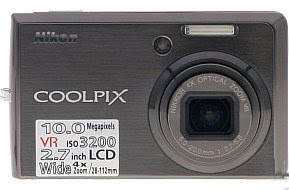 u want, a whole new crop of "faster, sharper, better" cameras are introduced. Eventually though you have to narrow things down and make a decision--otherwise you'll just be reading photo magazines instead of taking pictures. And the reality is that virtually all of the digital cameras available take great pictures, the real question is finding one that fits your particular needs and that you can afford comfortably.
u want, a whole new crop of "faster, sharper, better" cameras are introduced. Eventually though you have to narrow things down and make a decision--otherwise you'll just be reading photo magazines instead of taking pictures. And the reality is that virtually all of the digital cameras available take great pictures, the real question is finding one that fits your particular needs and that you can afford comfortably.
Point-And-Shoot or SLR?
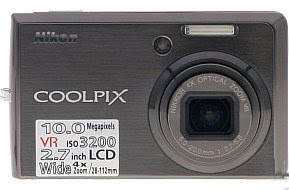 u want, a whole new crop of "faster, sharper, better" cameras are introduced. Eventually though you have to narrow things down and make a decision--otherwise you'll just be reading photo magazines instead of taking pictures. And the reality is that virtually all of the digital cameras available take great pictures, the real question is finding one that fits your particular needs and that you can afford comfortably.
u want, a whole new crop of "faster, sharper, better" cameras are introduced. Eventually though you have to narrow things down and make a decision--otherwise you'll just be reading photo magazines instead of taking pictures. And the reality is that virtually all of the digital cameras available take great pictures, the real question is finding one that fits your particular needs and that you can afford comfortably.Point-And-Shoot or SLR?
You can divide digital cameras into many different categories: high-end/low-end, big/small, expensive/cheap, and so on. For the serious shooter, the most important distinction is point-and-shoot versus SLR.
Point-and-Shoot Cameras
Point-and-Shoot Cameras
While "point-and-shoot" used to imply low quality, don't be prejudiced against this type of camera. Point-and-shoot digital cameras can have pro-quality lenses and yield excellent images.
Point-and-shoot cameras follow roughly the same design as their point-and-shoot counterparts: somewhat boxy shape with an extending zoom lens. All digital point-and-shoots include LCD screens, and on some cameras, the LCD screen is the only viewfinder. When it comes to other features, though, point-and-shoots range from simple no-frills cameras to advanced models that pack extensive advanced controls and options.
Point-and-shoot cameras can also be very quiet, which is handy when shooting in locations where a loud shutter clack is not appropriate.
Many point-and-shoots have unusual designs, such as viewfinders you can rotate independently of the lens. For shooting waist-level shots, or any situation where your subject is hard to frame, you may appreciate the flexibility of a point-and-shoot.
Point-and-shoots often have excellent macro capabilities. Thanks to their small lenses, it's easy for vendors to build in macro facilities that would require an expensive, separate lens on an SLR camera.
SLR Cameras
Point-and-shoot cameras follow roughly the same design as their point-and-shoot counterparts: somewhat boxy shape with an extending zoom lens. All digital point-and-shoots include LCD screens, and on some cameras, the LCD screen is the only viewfinder. When it comes to other features, though, point-and-shoots range from simple no-frills cameras to advanced models that pack extensive advanced controls and options.
Point-and-shoot cameras can also be very quiet, which is handy when shooting in locations where a loud shutter clack is not appropriate.
Many point-and-shoots have unusual designs, such as viewfinders you can rotate independently of the lens. For shooting waist-level shots, or any situation where your subject is hard to frame, you may appreciate the flexibility of a point-and-shoot.
Point-and-shoots often have excellent macro capabilities. Thanks to their small lenses, it's easy for vendors to build in macro facilities that would require an expensive, separate lens on an SLR camera.
SLR Cameras
An SLR differs from a point-and-shoot camera in several important ways. The viewfinder on an SLR looks through the same lens that the camera uses to expose the image sensor. This means that your viewfinder shows you a much more accurate representation of the final image, including the effects of any filters you might have placed on your lens.
Most SLRs also use interchangeable lenses. That lets you attach the lens that's exactly right for your shooting needs and upgrade lenses to improve image quality.
Because of their larger size, most digital SLRs are equipped with image sensors that are much larger than those in point-and-shoot cameras. A larger image sensor usually produces better image quality than a smaller sensor because the individual pixels on the sensor can be larger. Larger pixels produce images with less noise, so SLRs tend to yield better results than point-and-shoots when working in low-light.
SLRs also tend to have higher-end features, such as more rugged bodies, faster burst rates, higher ISO settings, and in some situations, better image quality.
Resolution
Most SLRs also use interchangeable lenses. That lets you attach the lens that's exactly right for your shooting needs and upgrade lenses to improve image quality.
Because of their larger size, most digital SLRs are equipped with image sensors that are much larger than those in point-and-shoot cameras. A larger image sensor usually produces better image quality than a smaller sensor because the individual pixels on the sensor can be larger. Larger pixels produce images with less noise, so SLRs tend to yield better results than point-and-shoots when working in low-light.
SLRs also tend to have higher-end features, such as more rugged bodies, faster burst rates, higher ISO settings, and in some situations, better image quality.
Resolution
Measured in Megapixels, a digital camera captures images in various resolutions. Digital camera vendors try to sell you on a very simple resolution guideline: More is better. This isn't always true. The higher the resolution the better is the ability to capture detailed images; however, the q uality of image depends on the sensor and the lens. The resolution does not influence the image quality. Larger resolution only means more data recorded per frame, thus allowing bigger prints. But with a higher resolution you have the flexibility to print better quality pictures as well as print them in larger sizes with better resolution and perform other editing functions such as cropping and printing. Most cameras offer a resolution of at least 5 megapixels, which is enough to make a sharp 11-by-14 print.. If you don’t need bigger prints then don’t waste money for higher resolution.Lens The lens plays a critical role in the final image quality produced by digital cameras. The focal length of the lens is usually in the range of 35 mm to 105 mm. Most digital cameras use Zoom lens for added ability to capture distant objects. You've probably noticed that most digital cameras have both a specification for digital and optical zoom .Manufacturers often mislead buyers by providing plenty of digital zoom. Keep in mind that optical zoom is what you should look at. The optical zoom indicated how much magnification you get from the lens. But in digital zoom, the image captured is simply cropped to make it appear big on your lcd, something that you could do yourself on the computer.Some lens also operates in macro mode, allowing highly detailed captures of smaller objects. thus producing detailed and accurate images of near objects
uality of image depends on the sensor and the lens. The resolution does not influence the image quality. Larger resolution only means more data recorded per frame, thus allowing bigger prints. But with a higher resolution you have the flexibility to print better quality pictures as well as print them in larger sizes with better resolution and perform other editing functions such as cropping and printing. Most cameras offer a resolution of at least 5 megapixels, which is enough to make a sharp 11-by-14 print.. If you don’t need bigger prints then don’t waste money for higher resolution.Lens The lens plays a critical role in the final image quality produced by digital cameras. The focal length of the lens is usually in the range of 35 mm to 105 mm. Most digital cameras use Zoom lens for added ability to capture distant objects. You've probably noticed that most digital cameras have both a specification for digital and optical zoom .Manufacturers often mislead buyers by providing plenty of digital zoom. Keep in mind that optical zoom is what you should look at. The optical zoom indicated how much magnification you get from the lens. But in digital zoom, the image captured is simply cropped to make it appear big on your lcd, something that you could do yourself on the computer.Some lens also operates in macro mode, allowing highly detailed captures of smaller objects. thus producing detailed and accurate images of near objects
Manual Focus -
 uality of image depends on the sensor and the lens. The resolution does not influence the image quality. Larger resolution only means more data recorded per frame, thus allowing bigger prints. But with a higher resolution you have the flexibility to print better quality pictures as well as print them in larger sizes with better resolution and perform other editing functions such as cropping and printing. Most cameras offer a resolution of at least 5 megapixels, which is enough to make a sharp 11-by-14 print.. If you don’t need bigger prints then don’t waste money for higher resolution.Lens The lens plays a critical role in the final image quality produced by digital cameras. The focal length of the lens is usually in the range of 35 mm to 105 mm. Most digital cameras use Zoom lens for added ability to capture distant objects. You've probably noticed that most digital cameras have both a specification for digital and optical zoom .Manufacturers often mislead buyers by providing plenty of digital zoom. Keep in mind that optical zoom is what you should look at. The optical zoom indicated how much magnification you get from the lens. But in digital zoom, the image captured is simply cropped to make it appear big on your lcd, something that you could do yourself on the computer.Some lens also operates in macro mode, allowing highly detailed captures of smaller objects. thus producing detailed and accurate images of near objects
uality of image depends on the sensor and the lens. The resolution does not influence the image quality. Larger resolution only means more data recorded per frame, thus allowing bigger prints. But with a higher resolution you have the flexibility to print better quality pictures as well as print them in larger sizes with better resolution and perform other editing functions such as cropping and printing. Most cameras offer a resolution of at least 5 megapixels, which is enough to make a sharp 11-by-14 print.. If you don’t need bigger prints then don’t waste money for higher resolution.Lens The lens plays a critical role in the final image quality produced by digital cameras. The focal length of the lens is usually in the range of 35 mm to 105 mm. Most digital cameras use Zoom lens for added ability to capture distant objects. You've probably noticed that most digital cameras have both a specification for digital and optical zoom .Manufacturers often mislead buyers by providing plenty of digital zoom. Keep in mind that optical zoom is what you should look at. The optical zoom indicated how much magnification you get from the lens. But in digital zoom, the image captured is simply cropped to make it appear big on your lcd, something that you could do yourself on the computer.Some lens also operates in macro mode, allowing highly detailed captures of smaller objects. thus producing detailed and accurate images of near objectsManual Focus -
Manual focus setting capability is importa nt for getting certain shots. Often times this allows for adjusting the digital camera's settings to fit specific shooting situations and gives a lot more control and usability for the picture taker. The lower-end cameras do not offer manual focusing but instead allow only stepped focusing, which forces you to choose from a few preset distances.
nt for getting certain shots. Often times this allows for adjusting the digital camera's settings to fit specific shooting situations and gives a lot more control and usability for the picture taker. The lower-end cameras do not offer manual focusing but instead allow only stepped focusing, which forces you to choose from a few preset distances.
 nt for getting certain shots. Often times this allows for adjusting the digital camera's settings to fit specific shooting situations and gives a lot more control and usability for the picture taker. The lower-end cameras do not offer manual focusing but instead allow only stepped focusing, which forces you to choose from a few preset distances.
nt for getting certain shots. Often times this allows for adjusting the digital camera's settings to fit specific shooting situations and gives a lot more control and usability for the picture taker. The lower-end cameras do not offer manual focusing but instead allow only stepped focusing, which forces you to choose from a few preset distances.ISO:
The ISO reading indicates how sensitive your camera is to the light. A higher ISO indicates you can take pictures at low light too, but at the expense of quality. Higher ISO is especially useful in taking pictures indoors or in parties. For film cameras, you would have to buy film with certain ISO ratings. But in digicams you can set this value when you are shooting(if the feature is available).For low light, Sports and wildlife high ISO is must.
Image Stabilization -
Image Stabilization -
Image stabilization is important because without it you need a steady hand or a tripod to avoid blurry pictures at extreme telephoto lengths. During Optical image stabilization an element in the lens adjusts to compensate for movement and sensor movement, in which the camera's sensor moves in order to compensate for the shaking.
Auto and Manual Controls
Auto and Manual Controls
The point-and-shoot facility provided by digi cameras is one of its biggest advantages. The Auto modes in cameras assess the shooting conditions and provide you with the best result for an auto mode. Feature rich cameras offer abundant customised shooting modes for various situations, ensuring that the users waste minimum time in configuring the right settings. The landscape, night shot, portrait and sport modes are some of the most commonly available pre-sets in digital cameras.
The auto mode might be sufficient for most conditions, but for a more creative control, one needs to be able to override the auto settings. Many digital cameras provide the flexibility of manual controls. Cameras offering partial manual controls are very common today. Cameras offering complete manual controls over key elements target the enthusiasts and pro user segment
Facial recognition is a great feature offered by many point-and-shoot cameras and actually detects people's faces and adjusts the focus & white balance for optimal images.
The auto mode might be sufficient for most conditions, but for a more creative control, one needs to be able to override the auto settings. Many digital cameras provide the flexibility of manual controls. Cameras offering partial manual controls are very common today. Cameras offering complete manual controls over key elements target the enthusiasts and pro user segment
Facial recognition is a great feature offered by many point-and-shoot cameras and actually detects people's faces and adjusts the focus & white balance for optimal images.
Movie Mode
A very common feature of modern digital cameras is the ability to produce short video clips. These clips are made by rapidly taking a sequence of low-resolution images
Movie mode is described by its resolution, frame-rate, duration and its ability to record sound or not. Now DSLRs have movie mode too.
HD video has a resolution of at least 1280x720 and as high as 1920x1080
Most commonly it has VGA resolution or 640x480.
Low resolution video is 320x240 (Quarter VGA) or less.
Choose those digital cameras that can record continuous movie footage until the memory card is full.. Other cameras are more limited with many standard cameras being able to
record around three to four minutes for each video you shoot discard them
Verify that your camera can shoot at a resolution of 640x480 ,this will provide a full screen picture. Lower resolutions will cause the picture to appear only in the middle of the screen. With the advent of widescreen televisions a small number of digital cameras are now offering a resolution that ensures the movie will fill the entire screen. The number of frames per second a movie can be recorded at relates to how smooth the movie will look when it is played back on screen. The more frames per second a digital camera is capable of recording at the smoother the movie will be. Cameras capable of shooting at thirty frames per second produce virtually flicker free movies whilst lower
resolution will result in lower quality videos, select them.
Choose camera that records the movie clip with sound. Again it tends to be at the lower end of the market that you find cameras unable to record sound with a movie.
Time Lapse Movies
You may notice that some cameras also offer time lapse movies. A time lapse movie is a series of still shots. When the shots are shown one after the other they create a movie effect. Time lapse movies are typically used to record a flower opening or to plot the path of clouds moving across the sky.
Flash
A very common feature of modern digital cameras is the ability to produce short video clips. These clips are made by rapidly taking a sequence of low-resolution images
Movie mode is described by its resolution, frame-rate, duration and its ability to record sound or not. Now DSLRs have movie mode too.
HD video has a resolution of at least 1280x720 and as high as 1920x1080
Most commonly it has VGA resolution or 640x480.
Low resolution video is 320x240 (Quarter VGA) or less.
Choose those digital cameras that can record continuous movie footage until the memory card is full.. Other cameras are more limited with many standard cameras being able to
record around three to four minutes for each video you shoot discard them
Verify that your camera can shoot at a resolution of 640x480 ,this will provide a full screen picture. Lower resolutions will cause the picture to appear only in the middle of the screen. With the advent of widescreen televisions a small number of digital cameras are now offering a resolution that ensures the movie will fill the entire screen. The number of frames per second a movie can be recorded at relates to how smooth the movie will look when it is played back on screen. The more frames per second a digital camera is capable of recording at the smoother the movie will be. Cameras capable of shooting at thirty frames per second produce virtually flicker free movies whilst lower
resolution will result in lower quality videos, select them.
Choose camera that records the movie clip with sound. Again it tends to be at the lower end of the market that you find cameras unable to record sound with a movie.
Time Lapse Movies
You may notice that some cameras also offer time lapse movies. A time lapse movie is a series of still shots. When the shots are shown one after the other they create a movie effect. Time lapse movies are typically used to record a flower opening or to plot the path of clouds moving across the sky.
Flash
Identical to traditional cameras, digital cameras also use the flash for capturing images in lowlight and dark areas. The most common flash modes are Auto, Forced or Fill Flash and Red-Eye Reduction. Forced or Fill Flash is useful in outdoor photography as it lights up the shadows that may exist depending on the angle of the sun. Red-Eye reduction as the name suggests reduces the redness in the eye cause by the flash. The flash options are applied as per the shooting conditions and user preferences.
Preview Screen
Apart from the optical viewfinder, digital cameras also have small bright color LCD displays that provide a preview of the frame you are capturing. This is undoubtedly one of the biggest advantages offered by digital cameras, where you can view and access the results on the spot. The LCD preview screen generally range from 1.5" to 3". The refresh rate and usability in bright light are two important aspects of the LCD screen. Better refresh rates help eliminate the lag, while well-lit LCD screens offer decent usability in bright sun light. On an average, a 2.5" LCD viewfinder is good enough for most entry-level users. Some cameras incorporate an electronic viewfinder (EVF) that is an LCD display just like the larger monitor on the back of the camera. Although common in video cameras, these are rare in digital still cameras. Their advantage is that they display the same information shown on the camera's LCD monitor.
Preview Screen
Apart from the optical viewfinder, digital cameras also have small bright color LCD displays that provide a preview of the frame you are capturing. This is undoubtedly one of the biggest advantages offered by digital cameras, where you can view and access the results on the spot. The LCD preview screen generally range from 1.5" to 3". The refresh rate and usability in bright light are two important aspects of the LCD screen. Better refresh rates help eliminate the lag, while well-lit LCD screens offer decent usability in bright sun light. On an average, a 2.5" LCD viewfinder is good enough for most entry-level users. Some cameras incorporate an electronic viewfinder (EVF) that is an LCD display just like the larger monitor on the back of the camera. Although common in video cameras, these are rare in digital still cameras. Their advantage is that they display the same information shown on the camera's LCD monitor.
Storage and Memory
While most cameras give you an insignificant amount of internal memory to store your images, you're going to need a memory card. This is your "film", so to speak. In the dawn of digital photography you generally had two options, Compact Flash or SmartMedia. Compact Flash is still around. But now you have more options. Sony features Memory Sticks, Olympus features xD cards, there are MMC (Multi-Media Cards and finally SD (Secure Digital) Cards. All are perfectly fine in most situations, but my recommendation is the SD Card. It is the most widely used storage medium, the most versatile and generally the least costly. Since the greatest number of cameras use SD, should you change cameras in the future, the likelihood of being able to use the same cards will reduce your expenses. By the way, even an 8 gigabyte (huge) SD card is about the size of a postage stamp.Connectivity Digital cameras use USB (Universal Serial Bus) for connecting to the computer. The hot-swappable USB interface lets you quickly and easily transfer images from your camera to your PC. The latest range of digital cameras lets you connect directly to a printer without the need of a computer. This function saves a lot of time and offers great flexibility, provided the printers support the direct printing feature.
Picture Formats :
When you're trying to decide on which digital camera to get, check and see how many different picture formats it supports.
You want something that can produce both uncompressed RAW and compressed (usually JPEG) images. RAW is must if you love to manipulate your image in Digital Darkroom, RAW is analogous to Film Negative. You also want to be able to shoot at a lower resolution than the camera's maximum. That way, If you're running short on memory, you can squeeze a few more shots on your memory stick.
Powerhouse the camera Digital
Picture Formats :
When you're trying to decide on which digital camera to get, check and see how many different picture formats it supports.
You want something that can produce both uncompressed RAW and compressed (usually JPEG) images. RAW is must if you love to manipulate your image in Digital Darkroom, RAW is analogous to Film Negative. You also want to be able to shoot at a lower resolution than the camera's maximum. That way, If you're running short on memory, you can squeeze a few more shots on your memory stick.
Powerhouse the camera Digital
cameras consume more power than traditional film cameras. Continuous use of the LCD monitor and flash takes a heavy toll on the batteries. Various cameras use different type of batteries, the most common being the standard AA batteries, either non-rechargeable or rechargeable, Tip: Since digital cameras use a lot of battery juice disposable batteries can cost big in the long run. Using rechargeable batteries can save a lot of money In case of AA batteries, NiMH (Nickel-Metal Hydride) is the wise choice. Being rechargeable and providing more shooting power per charge, these batteries are second only to the Lithium ion batteries, which are rather expensive. It is advisable to buy at least one extra set of high-powered rechargeable batteries and a charger with the digital camera, ensuring that you aren't left high and dry with a low-battery indicator just when you can't afford one. Battery life is an important factor and one needs to ensure that the camera is not an outright power hog. Though rare, some cameras do consume lot more power and end up being an expensive proposition.
Other Features The additional features in the form of build quality, size, shape, weight and looks matter a lot. Digital cameras can get pretty compact and lightweight, offering portability and style. The build quality, looks and size play an important role in selection of the right camera for the right person. A sports person will need a rugged camera, while the business class will prefer sleek and lighter models. A pro user will prefer a traditional build for proper grip and full sized feature set. Software bundle Most digital cameras come with specific software bundles that manage and enhance the images. The software adds the final touches to the captured image, be it brightness, contrast levels or Red-Eye reduction. These applications provide a wide variety of nifty features for deriving desired results.
Final Notes:
Choosing a digital camera isn't easy. There's a huge selection out there and only you can determine which features you need.
For instance, if you shoot wildlife photos, a small 3x zoom probably isn't going to cut it (unless you can attach auxiliary lenses to it). If you shoot lots of close-ups, make sure the camera has some sort of macro capability. If you shoot big group photos indoors, an external flash may be necessary.
My advice is to make a list of things you want to be able to do with the camera then go to somewhere that can help you make a good purchase decision.
Finally, buy the BEST camera you can possibly afford. Or wait until the price drops on one with the type of features you want.
Other Features The additional features in the form of build quality, size, shape, weight and looks matter a lot. Digital cameras can get pretty compact and lightweight, offering portability and style. The build quality, looks and size play an important role in selection of the right camera for the right person. A sports person will need a rugged camera, while the business class will prefer sleek and lighter models. A pro user will prefer a traditional build for proper grip and full sized feature set. Software bundle Most digital cameras come with specific software bundles that manage and enhance the images. The software adds the final touches to the captured image, be it brightness, contrast levels or Red-Eye reduction. These applications provide a wide variety of nifty features for deriving desired results.
Final Notes:
Choosing a digital camera isn't easy. There's a huge selection out there and only you can determine which features you need.
For instance, if you shoot wildlife photos, a small 3x zoom probably isn't going to cut it (unless you can attach auxiliary lenses to it). If you shoot lots of close-ups, make sure the camera has some sort of macro capability. If you shoot big group photos indoors, an external flash may be necessary.
My advice is to make a list of things you want to be able to do with the camera then go to somewhere that can help you make a good purchase decision.
Finally, buy the BEST camera you can possibly afford. Or wait until the price drops on one with the type of features you want.



No comments:
Post a Comment