You can open files using the Open command and Open Recent command in the File menu.. In Photoshop, you can also open files using Adobe Bridge.
Sometim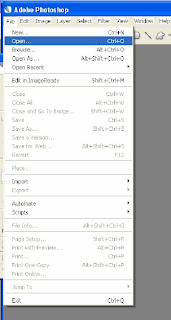 es Photoshop may not be able to determine the correct format for a file. This can happen, for example, because the file has been transferred between two operating systems. Sometimes a transfer between Mac OS and Windows can cause the file format to be mislabeled. In such cases, you must specify the correct format in which to open the file.
es Photoshop may not be able to determine the correct format for a file. This can happen, for example, because the file has been transferred between two operating systems. Sometimes a transfer between Mac OS and Windows can cause the file format to be mislabeled. In such cases, you must specify the correct format in which to open the file.
Note: Photoshop and ImageReady use plug in modules to open and import many file formats. If a file format does not appear in the Open dialog box or in the File > Import submenu, you may need to install the format’s plug in module.
To open camera raw images in Photoshop
You can open one or more camera raw image files directly in Photoshop without opening the Camera Raw dialog box. Photoshop apples either the default camera raw image settings or your adjusted settings.
In Bridge, do one of the following:
Select one or more camera raw image files, hold down the Shift key, and choose
Sometim
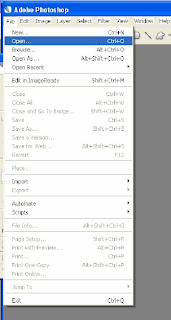 es Photoshop may not be able to determine the correct format for a file. This can happen, for example, because the file has been transferred between two operating systems. Sometimes a transfer between Mac OS and Windows can cause the file format to be mislabeled. In such cases, you must specify the correct format in which to open the file.
es Photoshop may not be able to determine the correct format for a file. This can happen, for example, because the file has been transferred between two operating systems. Sometimes a transfer between Mac OS and Windows can cause the file format to be mislabeled. In such cases, you must specify the correct format in which to open the file.Note: Photoshop and ImageReady use plug in modules to open and import many file formats. If a file format does not appear in the Open dialog box or in the File > Import submenu, you may need to install the format’s plug in module.
To open camera raw images in Photoshop
You can open one or more camera raw image files directly in Photoshop without opening the Camera Raw dialog box. Photoshop apples either the default camera raw image settings or your adjusted settings.
In Bridge, do one of the following:
Select one or more camera raw image files, hold down the Shift key, and choose
File > Open.
Hold down the Shift key and double-click a camera raw image file.
Hold down the Shift key and double-click a camera raw image file.



No comments:
Post a Comment