What is High Dynamic Range?
Dynamic Range refers to the range of brightness levels that exists in a particular scene-from darkest-before complete and featureless black to, to lightest-before complete featureless white. A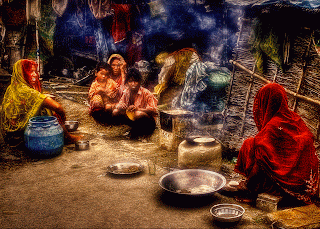 scene showing the interior of a room with a sunlit view outside the window , for instance, will have a dynamic range of approximately 100000:1. So it has a High Dynamic Range. Our eyes are a marvelous piece of instrument which can see both in highlights and shadows simultaneously even when the dynamic range is as high as 10000:1. But unfortunately the dynamic range which can be handled by a slide film, CCD or CMOS is only six f/spots from the brightest to darkest point, while colour negative and black and white film users always had a few more stops to play with so the dynamic range of a film/transparency, CCD or CMOS is called low dynamic range .
scene showing the interior of a room with a sunlit view outside the window , for instance, will have a dynamic range of approximately 100000:1. So it has a High Dynamic Range. Our eyes are a marvelous piece of instrument which can see both in highlights and shadows simultaneously even when the dynamic range is as high as 10000:1. But unfortunately the dynamic range which can be handled by a slide film, CCD or CMOS is only six f/spots from the brightest to darkest point, while colour negative and black and white film users always had a few more stops to play with so the dynamic range of a film/transparency, CCD or CMOS is called low dynamic range .
Contrary to popular opinion-what you see is not what you always get in a photograph. You may be able to see the details in those dark shadows and bright highlights when the sun is shining because our eyes have high dynamic range-but your, negative/Slide film /CCD or CMOS sensor can not because they have low dynamic range . If the dynamic range of the scene is outside the camera limits, the highlights and shadows will be reproduced without details.
How to capture High Dynamic Range faithfully on film/ slide /CMOS or CCD:
Rendering the scenes presenting very bright highlights and deed shadows is very problematic. The problem already exits with traditional solver halide photography and is more pronounced with slide films. In digital photography, the problem is even worse as the linear response of the sensors imposes an abrupt limit to the dynamic range , sonce the sensor maximum capacity is reached. If you capture details in the shadows by long exposure times, you then get blown-out highlights. Conversely, you can capture details with short exposure times , but you then lose contrast in the shadows.
If you have a SLR or compact camera, the judicious use of a graduated neutral density , split neutral density or polarizing filter or by combining the best bits of two different exposure in the computer much like the dodge & burn technique used by experienced darkroom users, you can achieve equally good result in high contrast scenes. Dynamic Range is one of the limitations that have not yielded much over the years to technology’s inexorable advances but now this problem has been tackled. The Merge to HDR from file/Automatic menu feature of Photoshop CS2 ,allows the photographer to combine a series of bracketed exposures (usually one normal exposure ,and then a few more at 1-2 stops over and under that point) into a single image which encompasses the tonal details of the entire series. High Dynamic Range Imaging (HDRI) enable photographers to record a greater range of tonal detail than a given camera could capture in a single photo. This opens up a whole new set of lighting possibilities which one might have previously avoided-for purely technical reasons.
The use of high dynamic range imaging in computer graphics was pioneered by apul Devevec. Debebee is thought to be the first person to create computer graphic images using HDRI maps to realistically light and animate computer graphic objects. Gregory Ward created the Radiance RGBE image file format in 1985, which was the first and still is the most commonly used file format for HDR imaging today.
File Formats for HDR images:
HDR photographs are 32 bit images (i.e. 96 bit per pixel for a colour image) Unlike 8 /16 bit images which can take a finite no of values, 32 bit images are coded using floating point numbers, which means the point numbers, which means the value they can take is unlimited . There are various formats available to store HDR images , such as Radiance RGBE(hdr), and open EXR9exr) among the most coomonly used . Open EXR is a HDR file format developed by Industrial Light & Magic for use in computer imaging applications.
How to shoot images for HDR?
Most digital cameras are able to capture a limited dynamic range . This is why HDR images are commonly created from photos of the same scene taken under different exposure levels.
Here are some recommendations for taking different exposures for the HDR images.
Mount your camera on tripod.
Set your camera to m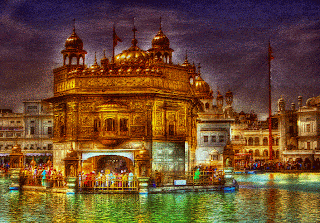 anual exposure mode, select and appropriate aperture for your scene. (e.g.- f/8 or less if you need more depth of field) and the lowest ISO setting.
anual exposure mode, select and appropriate aperture for your scene. (e.g.- f/8 or less if you need more depth of field) and the lowest ISO setting.
Measure the light in the brightest part of your scene(use spot metering and use Av mode and point camera toward highlights) and note the exposure time. Do the same for the darkest shadow of your scene.
Determine the number and value of exposures necessary. For this , take as a basis the exposure time measured for the highlights. Multiply this number by 4 to find the next exposure with a spot spacing of 2EVs are often sufficient to properly cover the dynamic range.
You cane make use of Auto Exposure Bracketing if your camera supports it and if it allows a sufficient exposure increment and number of auto- bracketed frames to cover the dynamic range determined in step-4 . Otherwise ,you will have to vary the exposure times manually.
What is Tone Mapping?
Tone mapping is the process of converting tonal values of an image from a high range to a lower one. For instance , an HDR image with a dynamic range of 100000/1 will be converted into an image with tonal values ranging from just 1 to 255.
You may wonder why someone would want to reduce the tonal range when an HDR image provides so many benefits compared to a low dynamic range. After all, HDR images contain a much higher level of detail and are closer to the range of human vision. The reason is simple: standard display devices whether it is LCD/CRT monitor or paper can only reproduce a range of about 100:1, and paper even less. So, the goal of tone mapping is to map the appearance of the images of higher dynamic range so that they can be reproduced on media such as prints of standard monitors.
When you merge several low dynamic range photographs you get file which is in 32 bit mode. It will have the extension. PBM (portable bit Map). In photoshop you are presented with 4 choices for reducing the dynamic range down to something that you can work with, as follows.
Exposure and Gamma lets you to manually adjust the brightness and contrast of the HDR images.
Highlight compression, compresses the highlight values in HDR images so they fall within the luminance values range of the 8 /16 bits per channel image file. No further adjustments are necessary’ this method is automatic. Click OK to convert the 32 bit per channel image .
Equalize histogram: Compresses the Dynamic Range of the HDR image while trying to preserve some contrast. No further adjustments are necessary; this method is automatic. Click Ok to convert the 32 bit per channel image.
Local Adaptation adjusts the tonality in the HDR image by calculating the amount of local brightness region through the image.
The most versatile and flexible choice among above method is Local Adaptation using the Toning Curve and Histogram.
Software available for creating HDR Images:
There are various software packages around to help you to create HDR photos . These include the following :
Adobe HDR-Supplied as standard with Photoshop CS2 upwards. You can find this option in the menu File>Automate>Merge to HDR.
HDR Shop- an interactive graphical user interface image processing and manipulation system designed to view an manipulate High-Dynamic Range images.
Photomatrix Pro- The Tone Mapping Tool is also available separately as a plug-in computable with Photoshop CS2. This software is more popular than photoshop for HDR imaging due to it’s easy and novel method of tone mapping. It has also tool for removing ghosting effect which comes due to moving objects in image.
Photo genenics HDR is from Indruna Software the first 32 bit per channel HDR paint package.
FDR Tools- a collection of tools supplied as free Basic Version and Advance Version which has also a trial option.
HDR proptograph from one RAW file:
Instead of taking many shots at different exposure there is also a quick rout for obtaining HDR image. Just shoot one Raw file and process it using any Raw converter to create a series of different exposures. For scenes in which there are moving subject this method is best, but the quality of photograph produced by using this method is not as good as shooting different exposures because noise is more apparent in shadow areas .One thing more, if the programme you are going to use to create HDR uses EXIf data you will need to remove this first ,otherwise any changes you make in the RAW processing will be ignored when the program reads the original exposure from EXIF data. When shooting in RAW mode you have to convert the file first. Make sure that the RAW converter setting are the same for each file and save as 16 bit Tiffs or PSDs.
Merging images which include moving objects:
Moving objects produce ghosting effect after merging but now this problem can be solved by using latest version of the software Photomatrix Pro . HDR Soft has released an updated version of Photomatrix Pro . The most notable upgrade is the incorporation of settings to reduce Ghosting artifacts in multiple –source HDR GENERATION . There are two types of Ghost removing settings : moving objects/people and periodic movements, such as rippling water. Both ghosting option can be set to “Normal” or High to attempt to fix moving elements in the combined HDR image.
When to use HDR Images:
I would suggest only using HDR images when the scene’s brightness distribution can no longer be easily blended using a graduated neutral density filter. His is because GND filters extend dynamic range while still maintaining local contrast while trying to broaden the tonal range with HDRI will inevitably comr at the expense of decreased contrast in some tones.
Dynamic Range refers to the range of brightness levels that exists in a particular scene-from darkest-before complete and featureless black to, to lightest-before complete featureless white. A
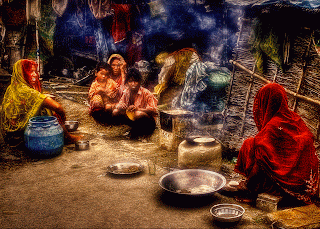 scene showing the interior of a room with a sunlit view outside the window , for instance, will have a dynamic range of approximately 100000:1. So it has a High Dynamic Range. Our eyes are a marvelous piece of instrument which can see both in highlights and shadows simultaneously even when the dynamic range is as high as 10000:1. But unfortunately the dynamic range which can be handled by a slide film, CCD or CMOS is only six f/spots from the brightest to darkest point, while colour negative and black and white film users always had a few more stops to play with so the dynamic range of a film/transparency, CCD or CMOS is called low dynamic range .
scene showing the interior of a room with a sunlit view outside the window , for instance, will have a dynamic range of approximately 100000:1. So it has a High Dynamic Range. Our eyes are a marvelous piece of instrument which can see both in highlights and shadows simultaneously even when the dynamic range is as high as 10000:1. But unfortunately the dynamic range which can be handled by a slide film, CCD or CMOS is only six f/spots from the brightest to darkest point, while colour negative and black and white film users always had a few more stops to play with so the dynamic range of a film/transparency, CCD or CMOS is called low dynamic range .Contrary to popular opinion-what you see is not what you always get in a photograph. You may be able to see the details in those dark shadows and bright highlights when the sun is shining because our eyes have high dynamic range-but your, negative/Slide film /CCD or CMOS sensor can not because they have low dynamic range . If the dynamic range of the scene is outside the camera limits, the highlights and shadows will be reproduced without details.
How to capture High Dynamic Range faithfully on film/ slide /CMOS or CCD:
Rendering the scenes presenting very bright highlights and deed shadows is very problematic. The problem already exits with traditional solver halide photography and is more pronounced with slide films. In digital photography, the problem is even worse as the linear response of the sensors imposes an abrupt limit to the dynamic range , sonce the sensor maximum capacity is reached. If you capture details in the shadows by long exposure times, you then get blown-out highlights. Conversely, you can capture details with short exposure times , but you then lose contrast in the shadows.
If you have a SLR or compact camera, the judicious use of a graduated neutral density , split neutral density or polarizing filter or by combining the best bits of two different exposure in the computer much like the dodge & burn technique used by experienced darkroom users, you can achieve equally good result in high contrast scenes. Dynamic Range is one of the limitations that have not yielded much over the years to technology’s inexorable advances but now this problem has been tackled. The Merge to HDR from file/Automatic menu feature of Photoshop CS2 ,allows the photographer to combine a series of bracketed exposures (usually one normal exposure ,and then a few more at 1-2 stops over and under that point) into a single image which encompasses the tonal details of the entire series. High Dynamic Range Imaging (HDRI) enable photographers to record a greater range of tonal detail than a given camera could capture in a single photo. This opens up a whole new set of lighting possibilities which one might have previously avoided-for purely technical reasons.
The use of high dynamic range imaging in computer graphics was pioneered by apul Devevec. Debebee is thought to be the first person to create computer graphic images using HDRI maps to realistically light and animate computer graphic objects. Gregory Ward created the Radiance RGBE image file format in 1985, which was the first and still is the most commonly used file format for HDR imaging today.
File Formats for HDR images:
HDR photographs are 32 bit images (i.e. 96 bit per pixel for a colour image) Unlike 8 /16 bit images which can take a finite no of values, 32 bit images are coded using floating point numbers, which means the point numbers, which means the value they can take is unlimited . There are various formats available to store HDR images , such as Radiance RGBE(hdr), and open EXR9exr) among the most coomonly used . Open EXR is a HDR file format developed by Industrial Light & Magic for use in computer imaging applications.
How to shoot images for HDR?
Most digital cameras are able to capture a limited dynamic range . This is why HDR images are commonly created from photos of the same scene taken under different exposure levels.
Here are some recommendations for taking different exposures for the HDR images.
Mount your camera on tripod.
Set your camera to m
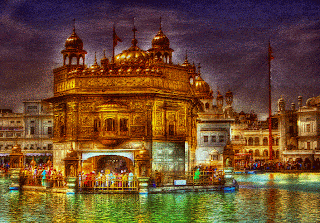 anual exposure mode, select and appropriate aperture for your scene. (e.g.- f/8 or less if you need more depth of field) and the lowest ISO setting.
anual exposure mode, select and appropriate aperture for your scene. (e.g.- f/8 or less if you need more depth of field) and the lowest ISO setting.Measure the light in the brightest part of your scene(use spot metering and use Av mode and point camera toward highlights) and note the exposure time. Do the same for the darkest shadow of your scene.
Determine the number and value of exposures necessary. For this , take as a basis the exposure time measured for the highlights. Multiply this number by 4 to find the next exposure with a spot spacing of 2EVs are often sufficient to properly cover the dynamic range.
You cane make use of Auto Exposure Bracketing if your camera supports it and if it allows a sufficient exposure increment and number of auto- bracketed frames to cover the dynamic range determined in step-4 . Otherwise ,you will have to vary the exposure times manually.
What is Tone Mapping?
Tone mapping is the process of converting tonal values of an image from a high range to a lower one. For instance , an HDR image with a dynamic range of 100000/1 will be converted into an image with tonal values ranging from just 1 to 255.
You may wonder why someone would want to reduce the tonal range when an HDR image provides so many benefits compared to a low dynamic range. After all, HDR images contain a much higher level of detail and are closer to the range of human vision. The reason is simple: standard display devices whether it is LCD/CRT monitor or paper can only reproduce a range of about 100:1, and paper even less. So, the goal of tone mapping is to map the appearance of the images of higher dynamic range so that they can be reproduced on media such as prints of standard monitors.
When you merge several low dynamic range photographs you get file which is in 32 bit mode. It will have the extension. PBM (portable bit Map). In photoshop you are presented with 4 choices for reducing the dynamic range down to something that you can work with, as follows.
Exposure and Gamma lets you to manually adjust the brightness and contrast of the HDR images.
Highlight compression, compresses the highlight values in HDR images so they fall within the luminance values range of the 8 /16 bits per channel image file. No further adjustments are necessary’ this method is automatic. Click OK to convert the 32 bit per channel image .
Equalize histogram: Compresses the Dynamic Range of the HDR image while trying to preserve some contrast. No further adjustments are necessary; this method is automatic. Click Ok to convert the 32 bit per channel image.
Local Adaptation adjusts the tonality in the HDR image by calculating the amount of local brightness region through the image.
The most versatile and flexible choice among above method is Local Adaptation using the Toning Curve and Histogram.
Software available for creating HDR Images:
There are various software packages around to help you to create HDR photos . These include the following :
Adobe HDR-Supplied as standard with Photoshop CS2 upwards. You can find this option in the menu File>Automate>Merge to HDR.
HDR Shop- an interactive graphical user interface image processing and manipulation system designed to view an manipulate High-Dynamic Range images.
Photomatrix Pro- The Tone Mapping Tool is also available separately as a plug-in computable with Photoshop CS2. This software is more popular than photoshop for HDR imaging due to it’s easy and novel method of tone mapping. It has also tool for removing ghosting effect which comes due to moving objects in image.
Photo genenics HDR is from Indruna Software the first 32 bit per channel HDR paint package.
FDR Tools- a collection of tools supplied as free Basic Version and Advance Version which has also a trial option.
HDR proptograph from one RAW file:
Instead of taking many shots at different exposure there is also a quick rout for obtaining HDR image. Just shoot one Raw file and process it using any Raw converter to create a series of different exposures. For scenes in which there are moving subject this method is best, but the quality of photograph produced by using this method is not as good as shooting different exposures because noise is more apparent in shadow areas .One thing more, if the programme you are going to use to create HDR uses EXIf data you will need to remove this first ,otherwise any changes you make in the RAW processing will be ignored when the program reads the original exposure from EXIF data. When shooting in RAW mode you have to convert the file first. Make sure that the RAW converter setting are the same for each file and save as 16 bit Tiffs or PSDs.
Merging images which include moving objects:
Moving objects produce ghosting effect after merging but now this problem can be solved by using latest version of the software Photomatrix Pro . HDR Soft has released an updated version of Photomatrix Pro . The most notable upgrade is the incorporation of settings to reduce Ghosting artifacts in multiple –source HDR GENERATION . There are two types of Ghost removing settings : moving objects/people and periodic movements, such as rippling water. Both ghosting option can be set to “Normal” or High to attempt to fix moving elements in the combined HDR image.
When to use HDR Images:
I would suggest only using HDR images when the scene’s brightness distribution can no longer be easily blended using a graduated neutral density filter. His is because GND filters extend dynamic range while still maintaining local contrast while trying to broaden the tonal range with HDRI will inevitably comr at the expense of decreased contrast in some tones.
Conclusion:
Over the next decade, the imaging industry will inevitably transition to high dynamic range imaging, creating devices that provide a latitude range for greater than traditional silver halide film. This change will affect all aspect of image making. Today’s camera has an ample resolution. So the next area of product differentiation of camera manufacturers will be the quality of the pixels, rather than number of pixels. This shift has started to happen already. For example, Fuji’s Super CCD S3 Pro Camera has S chip with high and low sensitivity sensors per pixel location to increase dynamic range. For most consumers, HDR will simply mean that the camera records more details in shadows and in highlights. Just as RAW images extend the detail held in digital images, HDR will further increase the available tonal range.Consumers will benefit from the true point –and-shoot ability that broader latitude offers, because HDR cameras will produce usable images from a much wider range of lighting situations. With HDR technologies, photographers can really push the creative envelope, exploring the extremes of high-key and low-key effects. In future professional cameras will offer a multitude of HDR image taking modes. For example, they will automatically blend multiple images taken with the different exposures, with and without flash, possibly using multiple light sources, to produce a single master image. Over the past decade, display companies have steadily improved the dynamic range of LCD and DLP display. Few displays available today indicate where the market is going, new technology wil
Over the next decade, the imaging industry will inevitably transition to high dynamic range imaging, creating devices that provide a latitude range for greater than traditional silver halide film. This change will affect all aspect of image making. Today’s camera has an ample resolution. So the next area of product differentiation of camera manufacturers will be the quality of the pixels, rather than number of pixels. This shift has started to happen already. For example, Fuji’s Super CCD S3 Pro Camera has S chip with high and low sensitivity sensors per pixel location to increase dynamic range. For most consumers, HDR will simply mean that the camera records more details in shadows and in highlights. Just as RAW images extend the detail held in digital images, HDR will further increase the available tonal range.Consumers will benefit from the true point –and-shoot ability that broader latitude offers, because HDR cameras will produce usable images from a much wider range of lighting situations. With HDR technologies, photographers can really push the creative envelope, exploring the extremes of high-key and low-key effects. In future professional cameras will offer a multitude of HDR image taking modes. For example, they will automatically blend multiple images taken with the different exposures, with and without flash, possibly using multiple light sources, to produce a single master image. Over the past decade, display companies have steadily improved the dynamic range of LCD and DLP display. Few displays available today indicate where the market is going, new technology wil



1 comment:
Really it was a a nice post...Thanks for sharing a idea.....
Post a Comment